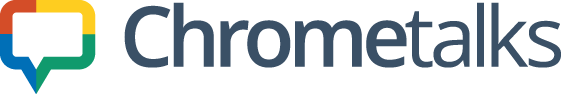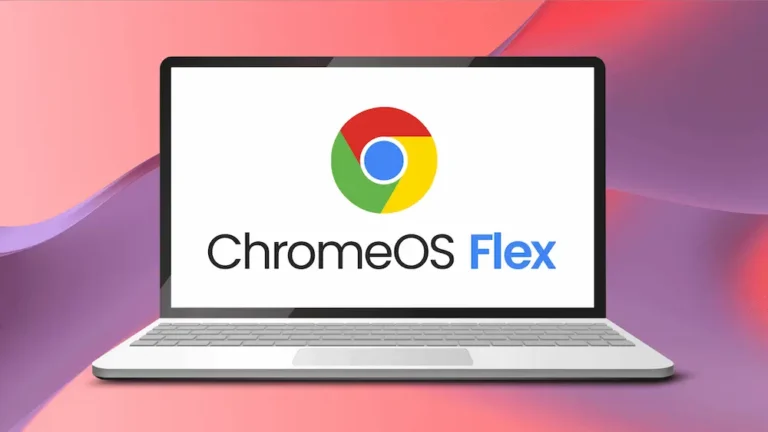Chromebooks are known for their speed and simplicity, but there are always ways to optimize performance. Whether you’re a student using your laptop daily or a professional relying on it for work, these tips will help you get the most out of your Chromebook.
Manage Your Apps
Managing your apps is essential for keeping your Chromebook fast and responsive. Too many apps can slow down your system. Go to your settings and check which apps you no longer need. Remove unused apps to free up space and boost performance. You might also consider replacing certain apps with web versions, which are often lighter on your system.
Use a Cleaner Extension
Several extensions are available to help keep your Chromebook clean and running smoothly. One popular option is Click&Clean, which allows you to clear cache files, cookies, and browsing history with a single click. This helps keep your system clutter-free and optimized for speed.
Enable Hardware Acceleration
Hardware acceleration can improve your Chromebook’s performance, especially during graphics-heavy tasks like video editing. Go to your browser settings and enable hardware acceleration. This allows your Chromebook to make better use of its hardware capabilities, enhancing performance for intensive tasks.
Ensure Regular Updates
Chromebooks receive regular updates from Google that not only introduce new features but also improve security and performance. Make sure your Chromebook is up-to-date by checking for updates in settings frequently. Enabling automatic updates ensures you’re always running the latest version with the newest optimizations.
Restart Regularly
Restarting your Chromebook regularly can help boost performance. If you leave your Chromebook on for an extended period, background processes can continue running, consuming memory and slowing down your system. By restarting your Chromebook from time to time, these processes are cleared, and your system gets refreshed. This is especially useful after long periods of use or after installing updates.
Conclusion
By following these tips, you can optimize your Chromebook’s performance and keep it running smoothly. Whether you’re a student working on projects, a professional attending meetings, or someone who enjoys multimedia, a well-performing Chromebook will significantly enhance your user experience.
Attribution
Header image: Vector Vectors by Vecteezy