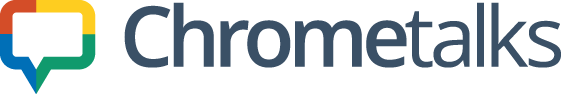Looking for the best Chromebook charger to keep your device powered up efficiently? Whether you need a fast USB-C Chromebook charger, a reliable OEM power adapter, or a versatile third-party option, finding the right charger ensures your Chromebook stays safe and performs well. This guide explores the top Chromebook chargers on Amazon, highlighting chargers with the right wattage, compatibility, and safety features to meet your needs.
Key Factors to Consider When Buying a Chromebook Charger or Power Adapter
Choosing the right Chromebook charger involves a few key considerations. Here’s what to look for:
Correct Wattage for Your Chromebook
Most Chromebook power adapters range from 30W to 65W. Selecting a charger with the right wattage ensures efficient and safe charging:
- 30-45W: Suitable for smaller Chromebooks (11-12 inches).
- 45-65W: Ideal for mid-range and high-performance Chromebooks (13 inches or larger).
For example, popular Chromebooks like the Acer Chromebook Spin 713 require 45W chargers, while larger models may need 65W for faster charging.
Compatibility with Chromebook Charging Ports
USB-C is the standard charging port for most Chromebooks today, but some older models still use barrel connectors. Make sure the charger you select supports your Chromebook’s specific port and power requirements.
Charging Speed and Efficiency
Some chargers come with quick-charge technology, allowing your Chromebook to recharge faster. Look for high-quality chargers that optimize charging time without overheating your device.
Built-in Safety Features
High-quality Chromebook chargers include protections like over-voltage and temperature controls to prevent overheating and keep your Chromebook safe during charging.
Portability and Compact Design
If you’re on the go often, consider a Chromebook charger with a compact design. Some chargers even feature foldable plugs or come with travel cases for easy portability.
Top Chromebook Chargers Available on Amazon
Now that we know what to look for, here are some of the best-rated Chromebook chargers and power adapters available on Amazon. This list includes OEM Chromebook chargers, top-quality third-party options, and budget-friendly picks.
OEM (Original Equipment Manufacturer) Chromebook Chargers
Lenovo 45W USB-C Power Adapter
- Description: Lenovo’s 45W USB-C power adapter is compatible with many Lenovo Chromebooks and other USB-C devices, offering fast and reliable charging with a compact design.
- Pros: High compatibility across USB-C Chromebooks, compact and lightweight, reliable power delivery.
- Cons: Higher price point than some third-party options.
HP 45W USB-C Chromebook Charger
- Description: Designed for HP Chromebooks, this OEM 45W USB-C power adapter offers quick, stable charging. It’s compatible with several HP Chromebook models and other devices that accept USB-C charging.
- Pros: Strong compatibility with HP Chromebooks, compact and reliable design, efficient charging.
- Cons: Slightly bulkier compared to some third-party alternatives.
- Description: Dell’s 65W USB-C power adapter provides fast, powerful charging for Dell Chromebooks and other compatible devices. Ideal for users with larger or high-performance Chromebooks, this charger offers more power than standard 45W options.
- Pros: High power output for faster charging, compatible with a range of Dell Chromebooks, durable design.
- Cons: Higher wattage may not be needed for smaller Chromebook models.
Top Third-Party Chromebook Chargers
- Description: Anker’s 45W USB-C charger is well-known for quality and efficiency. Compatible with most USB-C Chromebooks, it’s compact, reliable, and supports rapid charging.
- Pros: Compact, reliable, fast-charging technology.
- Cons: Higher price compared to budget options.
- Description: Nekteck’s 45W USB-C power adapter is a popular budget option that delivers solid charging speeds and comes with a USB-C cable.
- Pros: Affordable, includes USB-C cable, lightweight.
- Cons: Lacks premium features like extra-fast charging found in high-end models.
Baseus 65W Multi-Port USB-C Charger
- Description: The Baseus 65W charger is an excellent choice for those needing to charge multiple devices. It’s compatible with Chromebooks and can power other devices simultaneously.
- Pros: Multi-device charging, affordable, compact design.
- Cons: Charging speed may reduce when multiple devices are connected.
Can You Use a Laptop Charger for Your Chromebook?
Shopping for a replacement charger online can be confusing, especially if the product description doesn’t specifically mention Chromebooks. Here’s what you need to know to safely buy a “laptop charger” that works with your Chromebook.
Check the Connector Type
Most Chromebooks made in the last few years use USB-C for charging, so if the laptop charger has a USB-C connection, there’s a good chance it will work. However, it’s important to verify a few additional details to make sure the charger is fully compatible.
- USB-C Connector: If your Chromebook has a USB-C charging port, look for a laptop charger with a USB-C output. Older Chromebooks and some laptops still use a barrel connector or proprietary charging port, which won’t be compatible with USB-C Chromebooks.
- Non-USB-C Connectors: If your Chromebook uses a barrel plug or another connector, try to find an exact OEM replacement or check the product specs carefully to avoid incompatibility issues.
Confirm Voltage and Wattage Requirements
Chromebooks are generally lightweight devices that don’t need as much power as larger laptops, so they typically require 30W to 65W chargers.
- Higher-Wattage Chargers (65W or 100W): These are usually safe to use with Chromebooks, as the device will only draw as much power as needed. For example, if your Chromebook requires 45W, it will safely draw 45W from a 65W or 100W charger.
- Low-Wattage Chargers (below 30W): Avoid using these for larger or high-performance Chromebooks, as they may not charge the battery effectively or could even damage the device over time.
Look for USB-C Power Delivery (PD) Support
For safe and efficient charging, the charger should support USB-C Power Delivery (PD), a protocol that manages safe power transfer. PD-enabled chargers are common with newer laptop and Chromebook chargers. Using a charger without PD can lead to slower charging, overheating, or incompatibility with your Chromebook.
Prioritize Safety and Reliability
Using a charger that isn’t designed for your Chromebook model can increase the risk of overheating or damaging the battery. If possible, opt for a charger from a reputable brand that lists compatibility with Chromebooks or at least supports Power Delivery and matches the required wattage.
In summary, you can often use a USB-C laptop charger with Power Delivery for your Chromebook, even if “Chromebook” isn’t listed in the product description. Just ensure it meets your device’s connector type, wattage, and PD requirements for safe, reliable charging.
Essential Accessories for Chromebook Chargers
Enhance your charging experience with these top accessories available on Amazon:
- USB-C Cables: High-quality USB-C cables from brands like Anker and AmazonBasics provide durability and flexibility. Look for cables that support data transfer and power delivery.
- Portable Charging Hubs: Multi-port charging hubs allow you to charge your Chromebook alongside other devices. Some hubs feature both USB-C and USB-A ports for versatile charging options.
- Travel Cases: A case for your charger and cables keeps everything organized, especially if you frequently travel with your Chromebook.
Conclusion
Choosing the right Chromebook charger on Amazon doesn’t have to be difficult. By understanding your Chromebook’s wattage requirements and selecting a reliable power adapter, you’ll enjoy efficient and safe charging. Whether you opt for an OEM charger for guaranteed compatibility, a third-party charger with advanced charging technology, or a budget-friendly alternative, each option on this list is designed to keep your Chromebook powered up.
Credits: Charging Vectors by Vecteezy