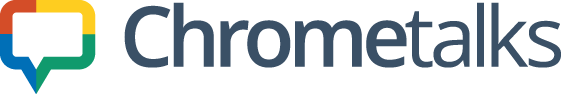Chromebooks have become a favorite for students, professionals, and casual users alike, thanks to their affordability and streamlined ChromeOS. However, one way to elevate your Chromebook experience is by pairing it with a compatible external monitor. Whether you’re looking to enhance your productivity, enjoy media on a larger screen, or even game, the right monitor can make all the difference. Here’s a curated list of the best Chromebook-compatible monitors to consider in 2024, tailored to various needs and budgets.
1. Dell UltraSharp U2723QE

The Dell UltraSharp U2723QE is an excellent choice for professionals who need precise color accuracy and sharp visuals. With its 4K UHD resolution and 100% sRGB color gamut, this monitor ensures a crystal-clear display perfect for graphic design, video editing, or detailed spreadsheets. It also features USB-C connectivity, making it a breeze to connect directly to your Chromebook.
Key Features:
- 27-inch 4K UHD IPS panel
- USB-C with 90W power delivery
- Wide color gamut (100% sRGB, 99% Rec. 709)
- Anti-glare coating
This monitor’s USB-C power delivery can even charge your Chromebook while in use, minimizing cable clutter on your desk. Explore this monitor on Amazon.
2.ASUS ProArt Display PA32UCX

If you’re a creative professional, the ASUS ProArt Display PA32UCX is a game-changer. It’s a premium monitor with an exceptional HDR experience and stunning color reproduction. Perfect for photographers, video editors, and digital artists, this display works seamlessly with Chromebooks that support USB-C.
Key Features:
- 32-inch 4K HDR display
- 99% AdobeRGB and 97% DCI-P3 color gamut
- Multiple connectivity options: USB-C, HDMI, DisplayPort
- Factory-calibrated for color accuracy
While on the pricier side, this monitor offers unparalleled quality for professionals who demand the best. Check it out on Amazon.
3. LG UltraGear 27GP850-B

Gamers looking to connect their Chromebook to a high-performance monitor should consider the LG UltraGear 27GP850-B. While Chromebooks are not traditionally gaming devices, cloud gaming services like y **NVIDIA GeForce Now and Xbox Game Pass make them viable options. This monitor’s high refresh rate and low response time ensure smooth gameplay.
Key Features:
- 27-inch QHD (2560×1440) display
- 165Hz refresh rate, overclockable to 180Hz
- 1ms response time
- USB-C and HDMI connectivity
Its vibrant display and quick responsiveness make it ideal for gamers who want a seamless experience. Discover more on Amazon.
4. AOC U2790VQ

If streaming movies, TV shows, or YouTube videos is your primary use case, the AOC U2790VQ is a fantastic pick. Its 4K UHD resolution delivers sharp and vibrant visuals, and the IPS panel ensures consistent color accuracy and wide viewing angles. With its sleek and modern design, this monitor is both functional and stylish.
Key Features:
- 27-inch 4K UHD IPS display
- Wide color gamut (99% sRGB)
- Multiple connectivity options: HDMI, DisplayPort
- Affordable price for 4K quality
This monitor is a perfect companion for anyone looking to turn their Chromebook into a home entertainment hub. View it now on Amazon.
5. Acer CB272U

For those who want a reliable monitor without breaking the bank, the Acer CB272U is an excellent choice. It offers great features like a QHD display and USB-C connectivity at a budget-friendly price point. It’s ideal for students, remote workers, or anyone seeking a versatile monitor for everyday use.
- Key Features:
- 27-inch QHD (2560×1440) IPS panel
- USB-C connectivity
- 75Hz refresh rate
- Adjustable stand for ergonomic viewing
This monitor delivers solid performance and value, making it an excellent entry-level choice. Find it on Amazon.
What to Look for in a Chromebook-Compatible Monitor
When choosing a monitor for your Chromebook, keep these factors in mind:
- USB-C Connectivity: Ensure the monitor supports USB-C for easy compatibility with most modern Chromebooks. USB-C also allows for power delivery, reducing the number of cables needed.
- Resolution and Size: Choose a resolution that fits your needs. A 1080p monitor works for basic tasks, while 4K is ideal for creatives and entertainment enthusiasts.
- Refresh Rate and Response Time: If gaming or smooth video playback is a priority, look for higher refresh rates (e.g., 120Hz or 144Hz) and low response times.
- Adjustable Stands: Ergonomic adjustments can improve your comfort during long hours of use.
Pairing your Chromebook with the right monitor can unlock new levels of productivity and enjoyment. Whether you’re a creative professional, a gamer, or someone who wants a better screen for everyday tasks, there’s a monitor on this list to meet your needs.
Explore these options on Amazon, or browse all Chromebook-compatible monitors to find the perfect match!