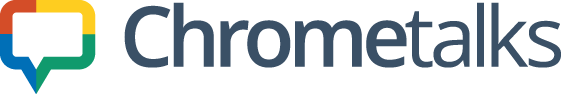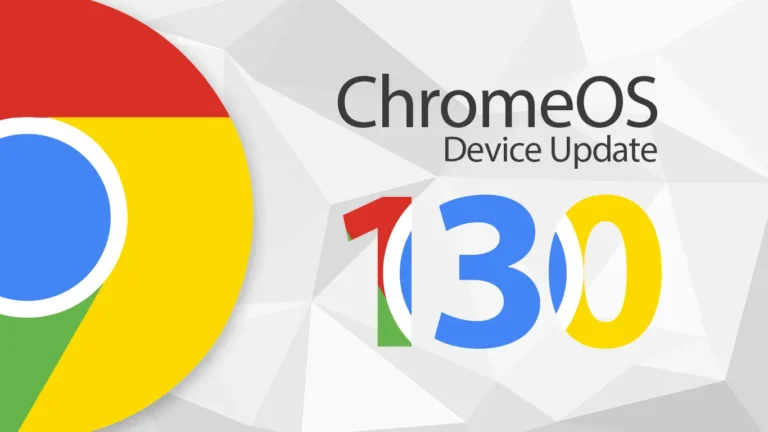ChromeOS has recently rolled out its latest update, ChromeOS 131, bringing a host of new features designed to improve your overall experience. Released to the stable channel on December 3, 2024, this update focuses on safety, accessibility, and productivity enhancements.
Safety Reset
One of the standout features of ChromeOS 131 is the new Safety reset option. This feature allows users to reset Chrome settings, disable extensions, and delete cookies and temporary site data without needing to perform a full powerwash. Your bookmarks, history, and saved passwords remain unaffected, making it a quick and efficient way to restore your device to a known good state.
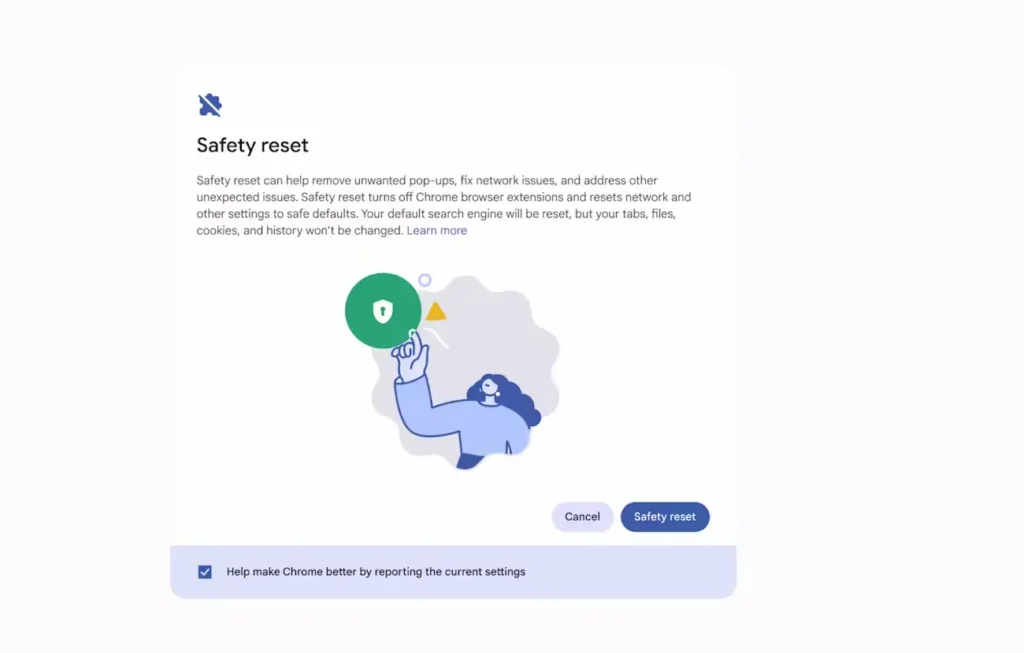
Flash Notifications
For those who frequently miss notifications, ChromeOS 131 introduces a new setting that causes the screen to flash whenever a new notification arrives. This feature is particularly beneficial for users who are hard of hearing or use screen magnification, as it makes notifications more noticeable.
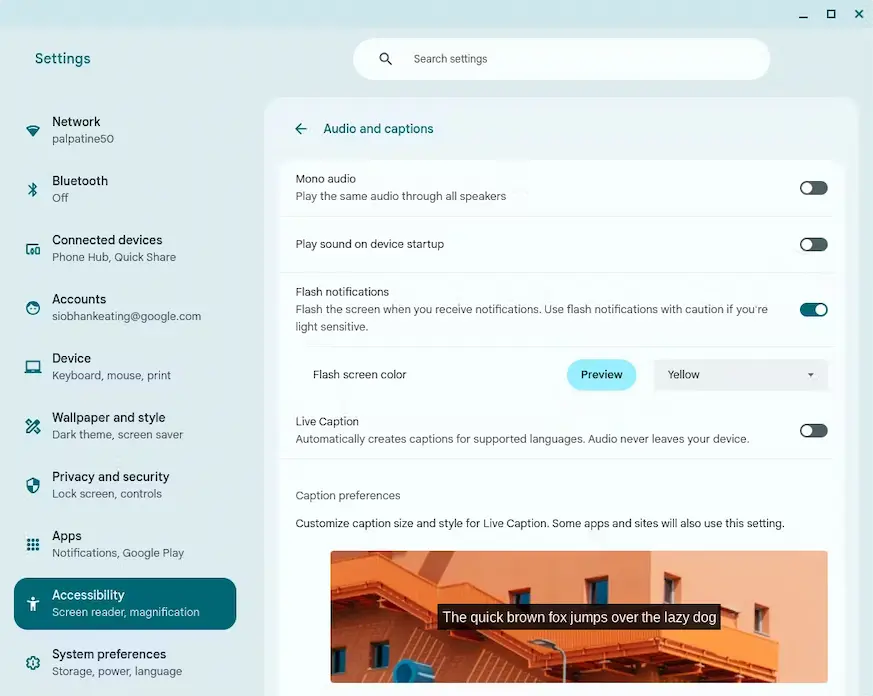
Quick Answers Styling Refresh: The update also includes a refreshed styling for Quick Answers, a GenAI-powered reading assistant that provides quick insights into web pages and PDF documents. This feature now offers summaries, interactive outlines, and document Q&A, making it easier to get the information you need quickly.
Split DNS for ChromeOS: Administrators can now configure Secure DNS to be used on specified domains only. This allows for more granular control over DNS settings, ensuring that only trusted domains use Secure DNS.
ChromeOS Flex Auto-Enrollment: ChromeOS Flex auto-enrollment has been enhanced to allow for large-scale deployments. This feature embeds an enrollment token created by an organization’s administrator into a ChromeOS Flex image, simplifying the initial device setup process.
ChromeOS Flex Forced Re-Enrollment: Enrolled ChromeOS Flex devices now support manual forced re-enrollment. If the policy is set to enforce re-enrollment, users will be prompted to manually re-enroll after a factory reset.
For more detailed information, you can visit the official release notes on ChromeOS.dev.