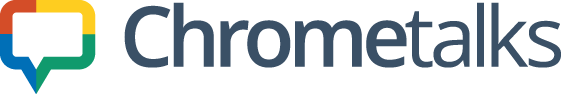To get the most out of your Chromebook, investing in accessories can significantly enhance your experience. From protective cases to productivity tools, this article will cover essential accessories that every Chromebook user should consider.
1. Protective Case
A protective case is a must-have for anyone who wants to keep their Chromebook safe from scratches and damage. Look for a case that fits your model snugly and provides adequate padding. Brands like Mosiso and Inateck offer a variety of stylish and protective options.
- Why It Matters: Protecting your investment is crucial, especially if you’re a student constantly on the go. A durable case can prevent damage from accidental drops and spills, extending the lifespan of your device.
Find protective cases on Amazon
2. USB-C Hub
Most Chromebooks come with limited ports, making a USB-C hub an invaluable accessory. A good hub will allow you to connect multiple devices, such as external monitors, USB drives, and peripherals. Brands like Anker and HooToo have reliable hubs that are well-rated by users.
- Key Features to Look For: Ensure the hub includes HDMI output for connecting to external displays, multiple USB-A ports for traditional USB devices, and a card reader for transferring files from cameras or other devices.
Check out USB-C hubs on Amazon
3. External Hard Drive
While Chromebooks primarily rely on cloud storage, having an external hard drive is useful for backups and transferring large files. Look for portable SSDs or traditional external hard drives from reputable brands like Western Digital or Samsung.
- Advantages of External Storage: Having an external hard drive allows you to store large files and backups without taking up valuable space on your Chromebook. This is especially helpful for students working on projects with large media files.
4. Wireless Mouse
Using a wireless mouse can improve your productivity and comfort while working on your Chromebook. Opt for a reliable brand like Logitech or Microsoft, which offer a range of ergonomic designs and features.
- Why You Need One: Trackpads can be less precise than a mouse, particularly for tasks like graphic design or gaming. A wireless mouse allows for more fluid movement and can significantly enhance your overall experience.
5. Stylus Pen
If you use a touchscreen Chromebook, a stylus pen can enhance your note-taking and drawing experience. Look for a stylus that is compatible with your device for optimal performance.
- Benefits of Using a Stylus: A stylus provides more precision than a finger, making it ideal for tasks like drawing or writing. This can be particularly beneficial for students in art classes or those who prefer handwritten notes.
Conclusion
Equipping your Chromebook with the right accessories can improve your productivity and make your computing experience more enjoyable. From protective cases to USB-C hubs, these accessories are essential for any Chromebook user. Explore our recommendations on Amazon for the best deals on these must-have items!
If you didn’t find what you were looking for in our list, don’t worry! Amazon offers a wide range of Chromebook accessories to suit every need and preference. Click the link below to browse all Chromebook accessories and discover more options that fit your style and budget.