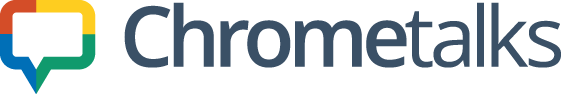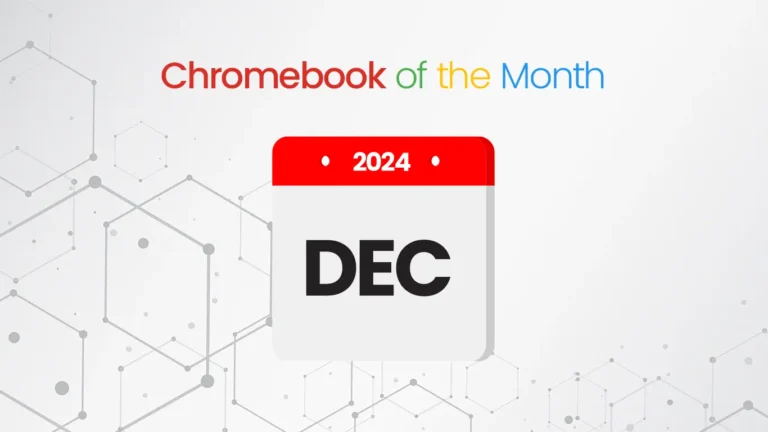In today’s digital age, technology has become an indispensable tool for students of all ages. Chromebooks, with their simplicity, affordability, and robust security, have emerged as a popular choice for both students and educators. These lightweight and versatile devices offer a seamless user experience, making them ideal for learning, creating, and collaborating.
When selecting a Chromebook, it’s essential to consider factors such as performance, battery life, display quality, and portability. In this comprehensive guide, we’ll delve into the top 5 Chromebooks that are perfect for students in 2024. We’ll explore their key features, pros, and cons to help you make an informed decision.
Why Choose a Chromebook?
- Affordability: Chromebooks are generally more affordable than traditional laptops, making them accessible to a wide range of students.
- Simplicity: Chrome OS is easy to use, even for those who are new to computers.
- Security: Chromebooks are inherently secure, thanks to regular automatic updates and built-in virus protection.
- Portability: Chromebooks are lightweight and portable, making them ideal for students who are always on the go.
- Fast Boot Times: Chromebooks boot up quickly, saving you valuable time.
- Cloud-Based Storage: Chromebooks rely on cloud storage, allowing you to access your files from anywhere with an internet connection.
- Long Battery Life: Chromebooks typically offer impressive battery life, ensuring you can work or study for extended periods without needing to recharge.
What to Look for in a Chromebook
When choosing a Chromebook, consider the following factors:
- Processor: A powerful processor, such as an Intel Core i5 or i7, ensures smooth performance for demanding tasks like video editing and gaming.
- RAM: More RAM (Random Access Memory) allows you to run multiple apps and tabs simultaneously without slowing down.
- Storage: A large SSD (Solid State Drive) provides ample space for storing files, apps, and media.
- Display: A high-resolution display with vibrant colors and wide viewing angles enhances your visual experience.
- Battery Life: A long-lasting battery ensures you can work or study for extended periods without needing to recharge.
- Portability: A lightweight and compact design makes it easy to carry your Chromebook wherever you go.
- Connectivity: Consider the availability of ports, such as USB-C, USB-A, and HDMI, for connecting peripherals.
By carefully considering these factors, you can find the perfect Chromebook to suit your individual needs and budget.

1. Acer Chromebook Spin 714
The Acer Chromebook Spin 714 is a versatile 2-in-1 device that seamlessly transitions from laptop to tablet mode. With its stunning 14-inch touchscreen display and powerful Intel Core processor, it’s perfect for students who demand high performance and flexibility.
Imagine effortlessly taking notes, sketching ideas, or watching movies on a vibrant display. The Spin 714’s sleek design and lightweight build make it easy to carry around, ensuring you’re always ready to learn, whether you’re in the classroom, library, or on the go.
Key Specifications:
- Processor: Intel Core i5-1235U
- RAM: 8GB LPDDR4X
- Storage: 256GB SSD
- Display: 14″ 1920×1200 IPS Touchscreen Display
Pros:
- Versatile 2-in-1 design
- Powerful performance
- Stunning display
- Long battery life
Cons:
- Premium price tag

2. Lenovo IdeaPad Slim 3
The Lenovo IdeaPad Slim 3 is a sleek and affordable Chromebook designed for students who prioritize portability and performance. Its lightweight and slim design make it easy to carry to school, the library, or anywhere you need to go.
The IdeaPad Slim 3 offers a comfortable typing experience and a vibrant display, perfect for studying, taking notes, or watching online lectures. Its long battery life ensures you can stay productive throughout the day without worrying about running out of power.
This Chromebook is ideal for students who seek a reliable and budget-friendly device that can handle their daily tasks with ease. Whether you’re a high school student or a college student, the IdeaPad Slim 3 is a great choice.
Key Specifications:
- Processor: MediaTek Kompanio 520
- RAM: 4GB LPDDR4X RAM
- Storage: 64GB eMMC
- Display: 14″ FHD IPS Anti-glare Touchscreen
Pros:
- Sleek and lightweight design
- Comfortable keyboard
- Long battery life
- Affordable price
Cons:
- Basic performance compared to higher-end Chromebooks

3. Lenovo Chromebook Flex 5
The Lenovo Chromebook Flex 5 is a durable and affordable 2-in-1 Chromebook that offers excellent value for money. Its 360-degree hinge allows for multiple usage modes, making it perfect for students who need a flexible device.
Whether you’re taking notes, watching lectures, or streaming your favorite shows, the Flex 5’s vibrant display and comfortable keyboard make it a joy to use. Its durable build can withstand the rigors of everyday student life, ensuring it lasts for years to come.
Key Specifications:
- Processor: Intel Core i3-10110U
- RAM: 4GB
- Storage: 64GB
- Display: 13.3-inch, 1920 x 1080 pixels, touchscreen
Pros:
- Durable build
- Affordable price
- Versatile 2-in-1 design
- Long battery life
Cons:
- Basic performance compared to higher-end models

4. Google Pixelbook Go
The Google Pixelbook Go is a lightweight and portable Chromebook with a comfortable keyboard and long battery life. It’s perfect for students who are always on the go and need a reliable device that can keep up with their busy schedules.
Whether you’re studying in the library, working on a project in a coffee shop, or simply relaxing at home, the Pixelbook Go’s sleek design and comfortable keyboard make it a pleasure to use. Its long battery life ensures you can stay productive all day long.
Key Specifications:
- Processor: Intel Core m3, i5 or i7
- RAM: 8GB or 16GB LPDDR4X
- Storage: 128GB or 256GB SSD
- Display: 13.3-inch, 1920 x 1080 pixels
Pros:
- Lightweight and portable
- Comfortable keyboard
- Long battery life
- Premium build quality
Cons:
- Limited port selection

5. Samsung Galaxy Chromebook 2
The Samsung Galaxy Chromebook 2 is a stylish and powerful Chromebook with a stunning QLED display. Its versatile 2-in-1 design and stylus support make it a great choice for creative students who need a device that can inspire them.
The Galaxy Chromebook 2’s sleek design and powerful performance make it a great choice for students who demand the best.
Key Specifications:
- Processor: Intel Core i3-10110U
- RAM: 8GB LPDDR4X
- Storage: 128GB
- Display: 13.3-inch, 1920 x 1080 pixels, QLED touchscreen
Pros:
- Sleek and stylish design
- Versatile 2-in-1 form factor
- Stylus support
Cons:
- Relatively high price
Conclusion: Empowering Your Learning Journey
As we’ve explored, Chromebooks have revolutionized the way students learn and work. With their simplicity, affordability, and robust security, they offer a compelling solution for students of all ages.
By carefully considering factors like processor, RAM, storage, display, battery life, and portability, you can select a Chromebook that perfectly aligns with your unique needs. Whether you’re a student, a professional, or simply someone who values a seamless digital experience, a Chromebook can empower you to achieve your goals.
Remember, the best Chromebook for you is the one that fits your lifestyle and enhances your productivity. So, take the time to research, compare, and choose the device that will be your trusted companion on your educational journey.
Embrace the future of learning with a Chromebook.