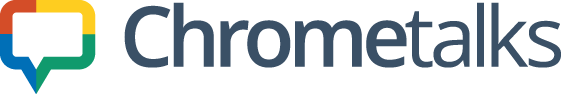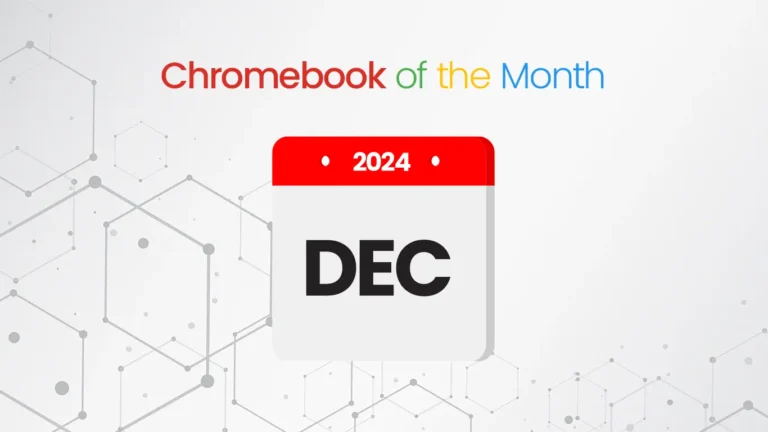Chromebooks are becoming more popular, especially for people who need a simple, fast, and budget-friendly laptop. But what exactly is a Chromebook? In this article, we’ll dive deep into what Chromebooks are, who they’re best suited for, their features, and whether one might be the right choice for you. By the end, you’ll have a solid understanding of Chromebooks and be able to decide if this is the ideal device for your needs.
What Is a Chromebook?
Definition
A Chromebook is a type of laptop that runs on Google’s Chrome OS, an operating system designed to be fast, simple, and secure. Unlike Windows or macOS, Chrome OS is primarily web-based, meaning that most tasks are done online using Google Chrome as the main interface.
Chromebooks were initially designed with simplicity in mind, aiming to cater to people who don’t need a fully-fledged computer for heavy tasks. Over time, though, they’ve become more powerful, with more apps and offline capabilities.
How Chromebooks Differ from Traditional Laptops
Operating System
Chromebooks use Chrome OS, which is lightweight and runs web-based applications rather than full software installs. This makes them fast to boot up and easy to use.
Storage
Instead of storing large files on the device, Chromebooks rely on cloud storage (such as Google Drive) for most of their data. This design means that many Chromebooks come with limited internal storage.
Applications
Rather than traditional software, Chromebooks use web apps and Android apps from the Google Play Store. You can run apps like Google Docs, Sheets, and even Microsoft Office online.
Security
Chrome OS is known for its security. It comes with built-in virus protection, automatic updates, and sandboxing, which isolates apps so that a security issue in one doesn’t affect the rest.
Key Features of a Chromebook
- Speed: Chromebooks are designed to boot up in seconds, thanks to their minimal operating system.
- Battery Life: Known for long battery life, many Chromebooks can last 8-12 hours on a single charge.
- Touchscreen & Convertible Options: Many newer Chromebooks offer touchscreen and 2-in-1 options, letting users use them as both tablets and laptops.
- Offline Capabilities: Although they’re designed for the web, Chromebooks have grown to include offline functionality. Many Google apps can be used offline, with changes synced when you’re back online.
- Google Assistant Integration: Many Chromebooks support Google Assistant, adding voice-activated commands.
Who Should Use a Chromebook?
Chromebooks are best suited for:
- Students: Ideal for note-taking, online research, and basic schoolwork.
- Casual Users: Perfect for browsing the internet, streaming, and using social media.
- Business Professionals on the Go: With long battery life and lightweight design, they’re great for travel.
- Tech-Savvy Users: Chromebook lovers who embrace the cloud-based ecosystem will find a range of powerful web apps and Android apps.
Pros and Cons of Chromebooks
Pros
- Affordability: Chromebooks are generally cheaper than traditional laptops.
- Fast Performance: Their lightweight OS allows for quick boot-up and smooth navigation.
- Security: Built-in virus protection and automatic updates provide peace of mind.
- Portability: Chromebooks are lightweight, making them easy to carry.
Cons
- Limited Software Compatibility: Many specialized software programs aren’t available on Chrome OS.
- Offline Limitations: While Chromebooks do offer offline features, they’re still best used with a reliable internet connection.
- Hardware Limitations: Chromebooks often come with less processing power and storage compared to traditional laptops.
Popular Chromebook Brands and Models
Several reputable brands offer high-quality Chromebooks. Some popular choices include:
- Google Pixelbook Go: Known for its sleek design and high performance.
- Acer Chromebook Spin 713: A versatile 2-in-1 Chromebook with impressive display quality.
- ASUS Chromebook Flip C434: A durable, convertible option with a great touchscreen.
Each of these Chromebooks provides different features catering to varying needs and budgets.
FAQs About Chromebooks
- Can I Use Microsoft Office on a Chromebook?
Yes! While there isn’t a traditional Office software for Chromebooks, you can use Office 365’s web apps or install the Android versions from the Google Play Store. - What can you do on a Chromebook that you can’t do on other laptops?
Chromebooks are designed to integrate seamlessly with Google services like Google Drive, Docs, and Photos, and they support Google Play Store apps, meaning you can use many Android apps that may not be available on Windows or macOS. Chromebooks also have built-in virus protection and automatic updates, offering a more secure, maintenance-free experience. - Can you print from a Chromebook?
Yes, Chromebooks support wireless printing. While Google Cloud Print was discontinued, Chromebooks can still connect to compatible wireless printers directly, or users can use third-party printing apps. - Are Chromebooks good for creative tasks like photo and video editing?
While Chromebooks are not as powerful as traditional laptops for tasks like video editing, they can handle basic creative tasks. There are web-based and Android apps available for photo editing (such as Adobe Lightroom and Canva) and simple video editing, but they may not be suitable for professional-grade projects. - How much storage do Chromebooks have, and is it enough?
Chromebooks typically come with 32GB to 128GB of storage, which is lower than many laptops. However, they rely heavily on cloud storage through Google Drive, so users with steady internet access won’t necessarily feel the limitation. If more storage is needed, most Chromebooks support external storage options. - Can I use a Chromebook without an internet connection?
Yes, Chromebooks have offline capabilities for many apps, such as Google Docs, Gmail, and Google Drive. You can work offline, and changes will sync when you’re back online. However, not all apps are available offline, so it’s best suited for users with regular internet access. - How secure is a Chromebook?
Chromebooks are considered very secure due to Chrome OS’s built-in protections, automatic updates, and sandboxing (isolating apps from each other). Chromebooks also support “Verified Boot,” which checks for security issues each time you start the device. - Do Chromebooks work well with Windows and macOS devices?
Yes, Chromebooks are compatible with many Windows and macOS files and can be used in mixed environments. Chromebooks support Microsoft Office web apps, Google’s suite of productivity tools, and other cloud-based services, making it easy to collaborate with others regardless of their device. - Is there a learning curve to using a Chromebook?
Chromebooks are designed to be user-friendly, with a simple interface that many find intuitive. If you’re already familiar with Google services like Chrome and Drive, the transition to a Chromebook should be smooth. Even new users tend to find the Chrome OS interface easy to navigate. - Do Chromebooks support multiple user accounts?
Yes, Chromebooks allow multiple user accounts, making them a good choice for families or shared environments. Each user can have their own Google account, and the settings, files, and apps for each user are kept separate. - Can I play PC games on a Chromebook?
Chromebooks aren’t built for high-performance PC gaming. However, they can run many Android games from the Google Play Store, and some newer Chromebooks support cloud gaming platforms like NVIDIA GeForce Now and Google Stadia, allowing users to stream games online. - Do Chromebooks work with external monitors and accessories?
Yes, most Chromebooks have ports for connecting to external monitors, USB drives, keyboards, and other accessories. Many models support Bluetooth, so you can connect wireless accessories as well. - Are Chromebooks a good choice for kids?
Chromebooks are often recommended for children due to their affordability, simplicity, and strong security features. Parental controls are also available through Google Family Link, allowing parents to monitor and limit what kids can access. - What are the differences between an Android tablet and a Chromebook?
Chromebooks have a full keyboard, larger screen options, and run Chrome OS, which is optimized for multitasking with multiple apps open simultaneously. Android tablets, on the other hand, are generally more portable, touch-centric, and run on the Android operating system.
Final Thoughts: Is a Chromebook Right for You?
Chromebooks offer a straightforward, secure, and budget-friendly alternative to traditional laptops. They’re perfect for students, professionals who rely on cloud-based tools, and casual users who primarily browse the web. If you’re looking for a device with a simple setup, easy maintenance, and a lightweight build, a Chromebook might be the ideal choice.
For those ready to purchase, here’s a link to explore Chromebooks on Amazon